I was recently informed of some inaccuracies with the various VDG text screens emulated in MAME. I also recently acquired an RGB2HDMI. This device is a very configurable retro computer video to HDMI device. One nice feature it has is to write the frame buffer to a PNG file.
Using this device I can capture pixel perfect pictures of my CoCos and compare them to what MAME currently produces.
First, here is the comparison between a real and MAME emulated CoCo 2.
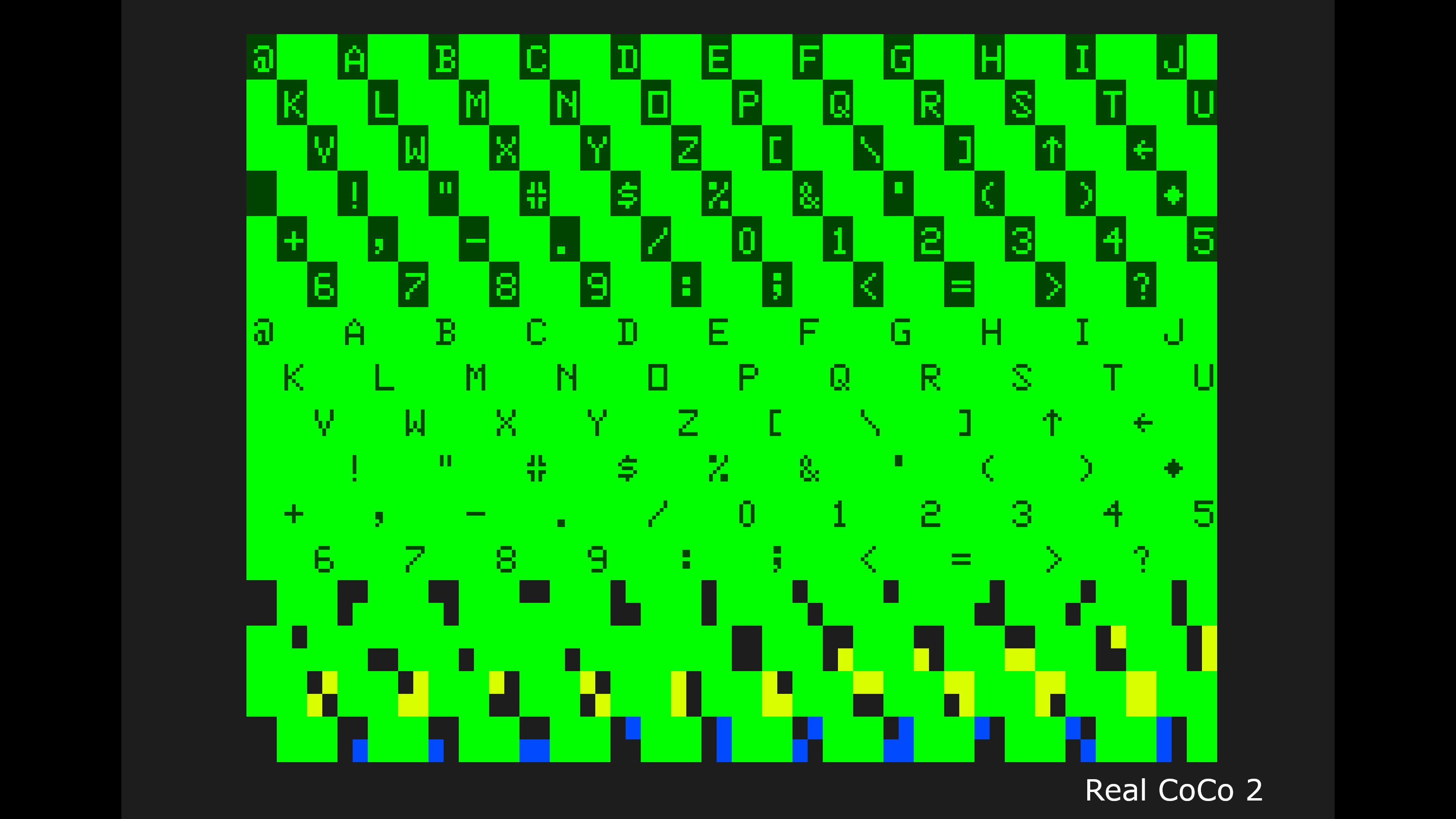
The stem of the number ’3′ is too short in MAME.
The “E” stem is too short.
The “F” stem is too short.
Next is the CoCo 2B in normal mode.
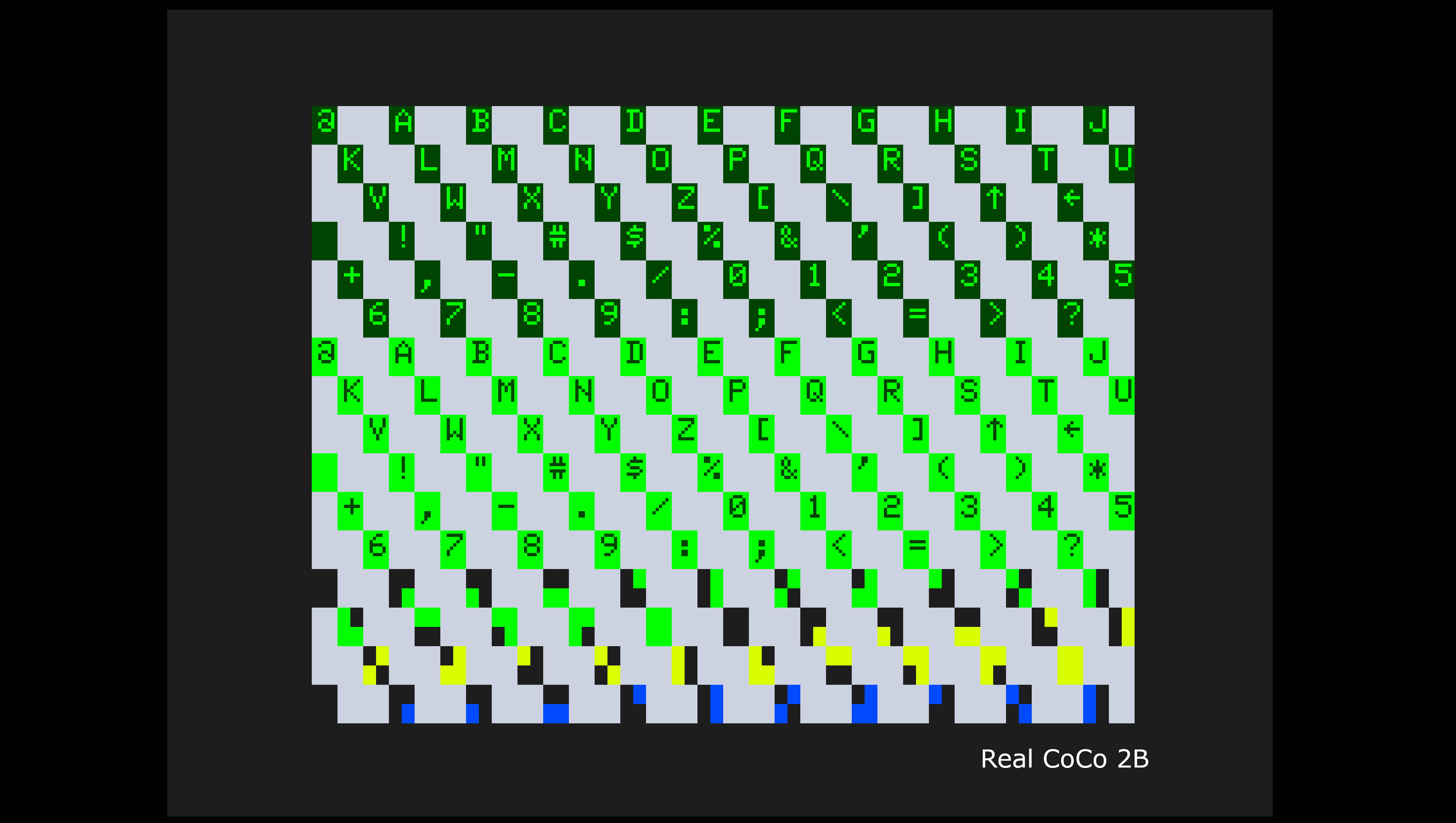
Over all the characters need to be pushed one pixel to the right and one pixel up to properly fit in their boxes.
The ‘@’ has an extra pixel.
The ‘G’ is the wrong shape.
The ‘J’ has an extra pixel.
The pound sign has extra pixels.
The dollar sign has extra pixels.
The apostrophe is missing some pixels.
The comma is missing some pixels.
The period is missing some pixels.
The three is missing a pixel on it’s stem.
The ’6′ is the wrong shape.
The ’9′ is the wrong shape.
The colon is missing some pixels.
The semi-colon is missing some pixels.
Next is the CoCo 2B in lowercase mode.
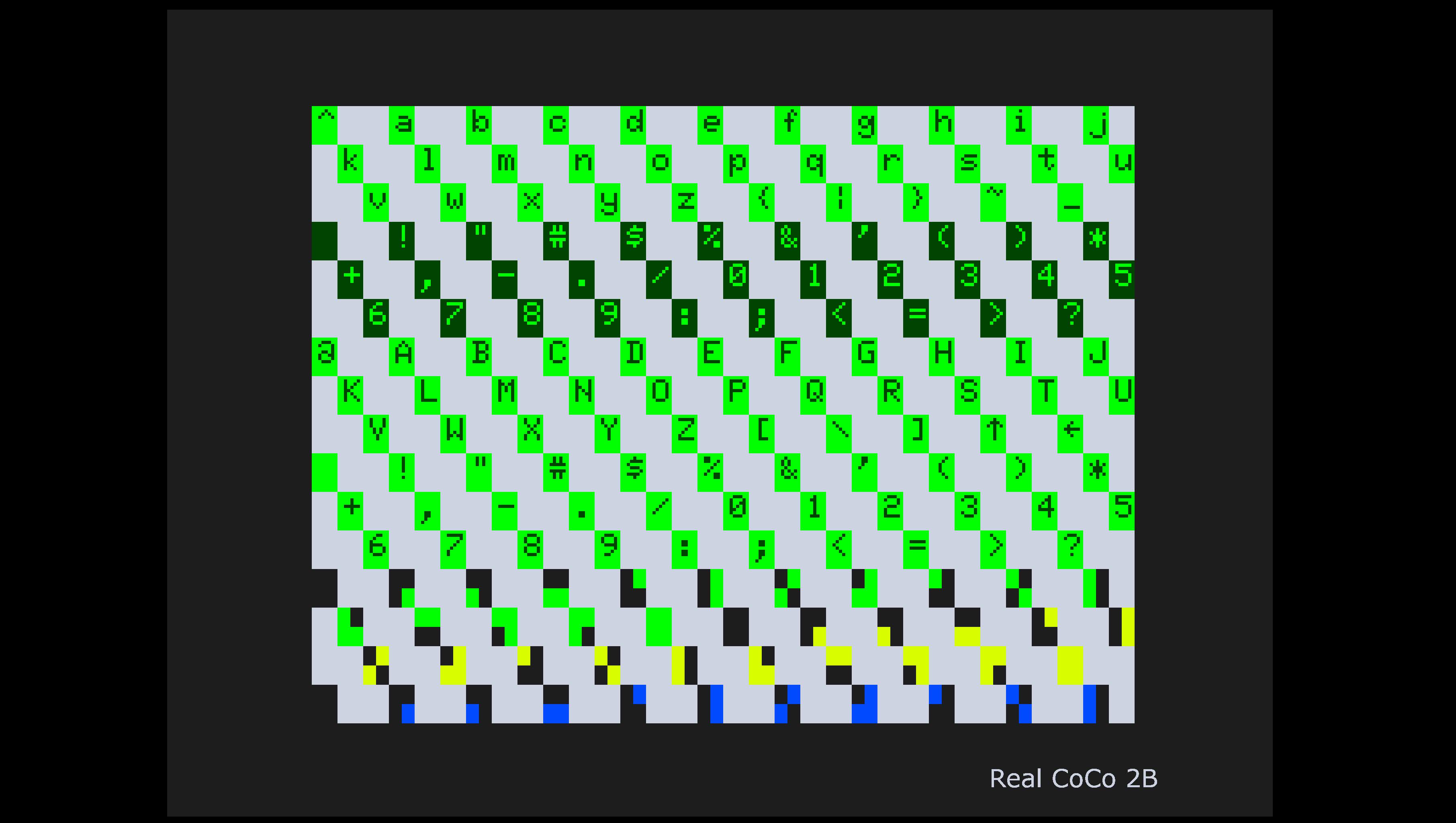
Over all the characters need to be moved one pixel up and to the right. Except the lowercase J. It only needs to be moved one pixel to the right.
The lowercase letter g is the wrong shape.
The lowercase letter m has an extra pixel.
The lowercase letter p is the wrong shape.
The lowercase letter q is the wrong shape.
The lowercase letter t is the wrong shape.
The lowercase letter w is the wrong shape.
The lowercase letter y is the wrong shape.
The pound sign has extra pixels.
The dollar sign has extra pixels.
The apostrophe is missing some pixels.
The comma is missing some pixels.
The period is missing some pixels.
The ’3′ is missing a pixel on it’s stem.
The ’6′ is the wrong shape.
The ’9′ is the wrong shape.
The ‘@’ has an extra pixel.
The colon is missing some pixels.
The semi-colon is missing some pixels.
The ‘G’ is the wrong shape.
The ‘J’ has an extra pixel.
Next is the CoCo 3 in normal mode.

Over all, the characters need to be moved a pixel up.
The comma also needs to be moved one pixel to the right.
The number 9 has an extra pixel.
Last is the CoCo 3 in lowercase mode.
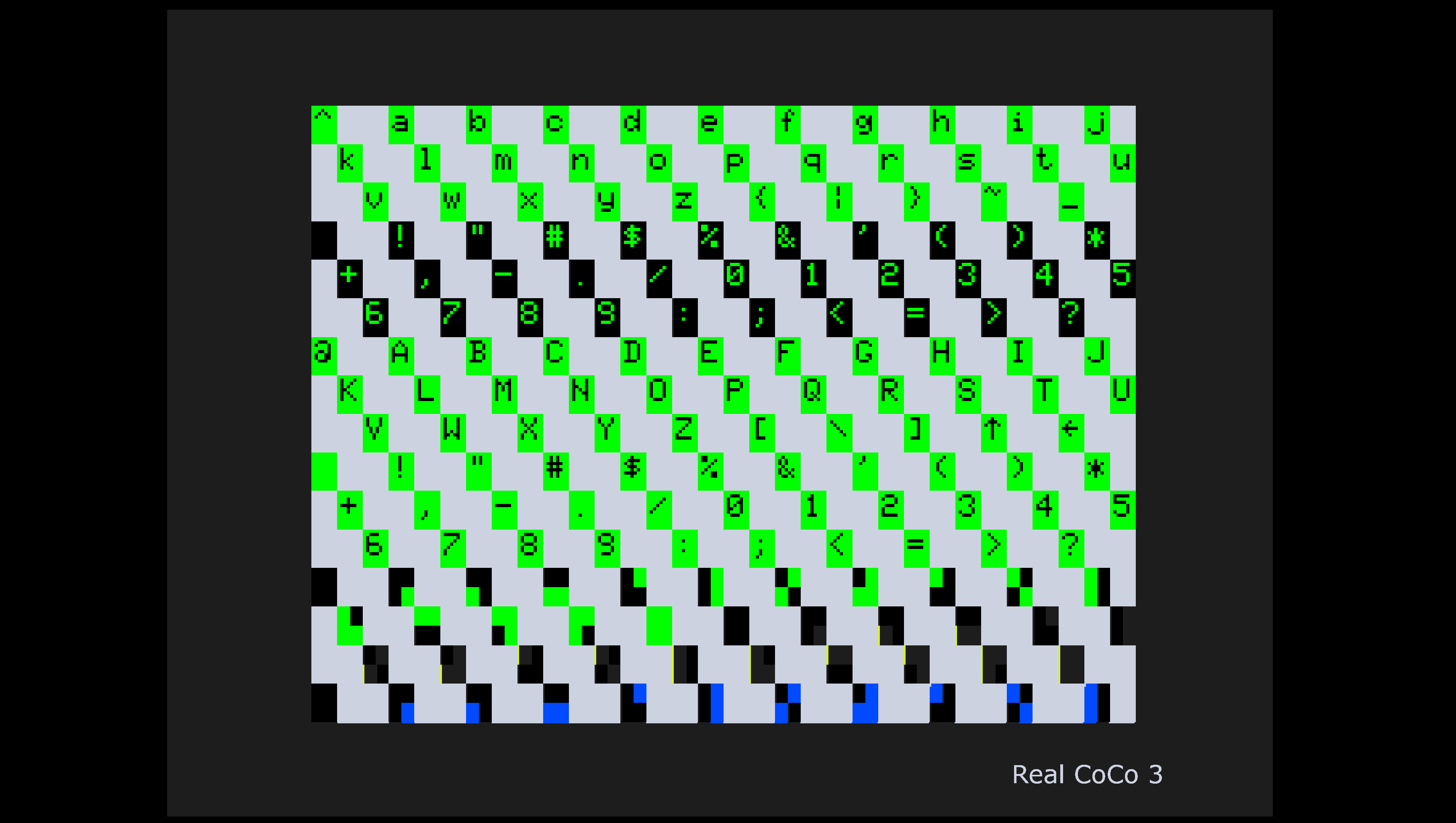
Over all the characters need to be moved one pixel up.
The lowercase letter g is the wrong shape.
The lowercase letter i is the wrong shape.
The lowercase letter j is the wrong shape.
The lowercase letter m has an extra pixel.
The lowercase letter p is the wrong shape.
The lowercase letter q is the wrong shape.
The comma need to be moved to the right one pixel.
The numeral 9 has an extra pixel.
Special thanks to Pedro Pena for a screen capture.
MAME 0.246 is the first version to contain the fixes for the above.